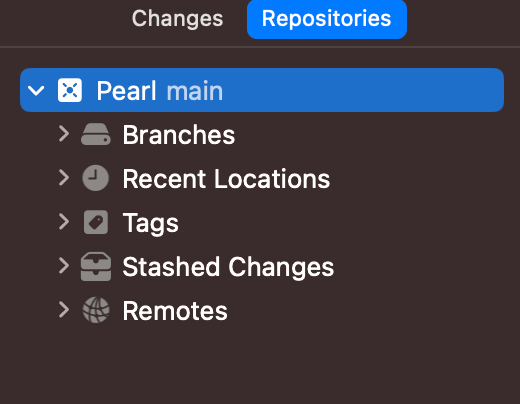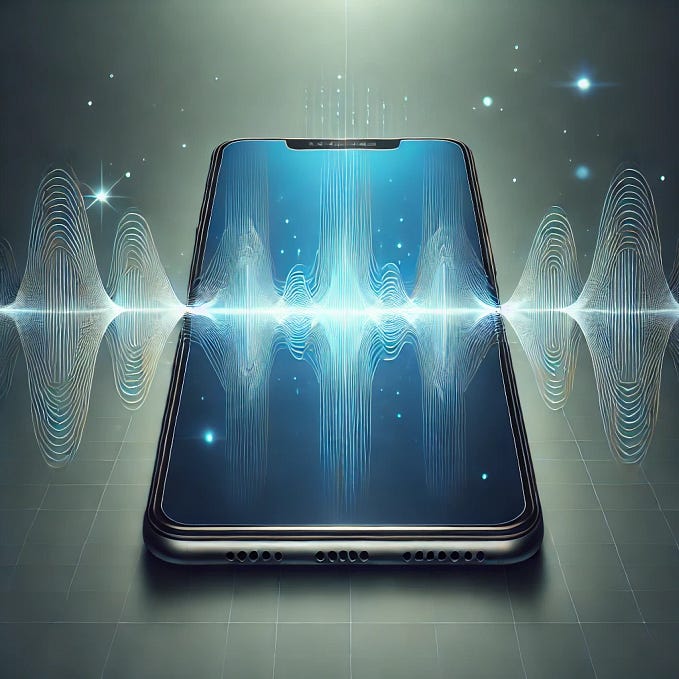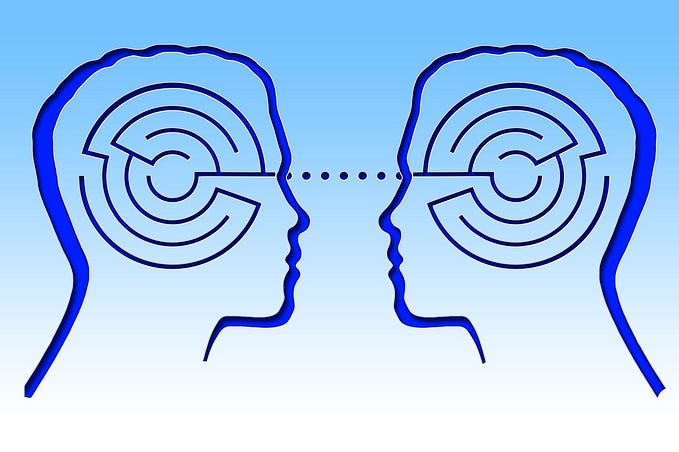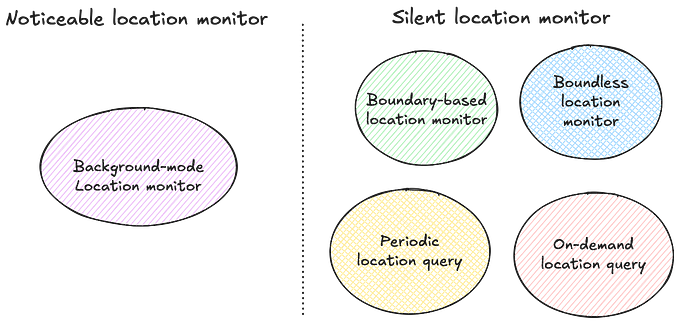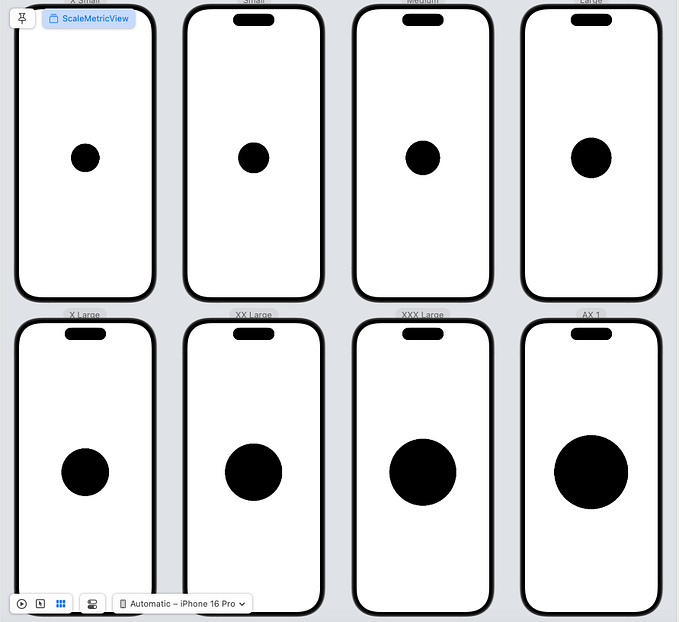Swift: A Comprehensive Guide to Typecasting
What do you know about typecasting ?

In the ever-evolving landscape of Swift, where versatility is paramount, mastering the art of typecasting is akin to wielding a powerful tool for developers. Typecasting, the mechanism that allows us to flexibly handle different data types, is the linchpin of polymorphism and dynamic code behavior. In this exploration, we embark on a journey through the intricacies of Swift’s typecasting, unraveling the threads that connect disparate types and discovering how this nuanced skill is fundamental to writing expressive and adaptable code. Join us as we unravel the tapestry of Swift’s typecasting, empowering developers to navigate the intricacies of type dynamics with confidence and precision.
— We Will Discuss these points in details with examples. —
1 — Fundations of Typecasting:
- Introduction to Typecasting
- The Importance of Handling Different Types
2 — Upcasting and Downcasting:
- Upcasting: Safely Moving to Supertypes
- Downcasting: Navigating to Subtypes with Caution
3 — Conditional Typecasting (as?):
- Safeguarding Your Code: Conditional Typecasting
- Handling Uncertainty: The as? Keyword in Action
4 — Forced Typecasting (as!):
- Unleashing the Power: Forced Typecasting in Swift
- The Risks and Rewards of as! in Type Conversions
5 — Any and AnyObject:
- The Versatility of Any: Working with Any Type
- AnyObject: Casting to Classes in Swift
6 — Type Casting with Protocols:
- Protocol Polymorphism: Type Casting with Protocols
- Enhancing Flexibility: Type Casting with Protocol Hierarchies
7 — Type Casting with Any and AnyObject:
- Dynamic Type Handling with Any and AnyObject
- Mastering Versatility: Type Casting with Any and AnyObject
8 — Type Erasure:
- Concealing Complexity: Type Erasure in Swift
- Simplifying Code with Type Erasure Techniques
9 — Type Casting and Bridging in Objective-C:
- Bridging Swift and Objective-C: A Type Casting Perspective
- Coexistence: Handling Objective-C Types in Swift
10 — Metatype Typecasting:
- Exploring Metatypes: Type Casting with Swift Metatypes
- Leveraging Metatype Typecasting for Advanced Scenarios
11 — Type Casting with Enums:
- Handling Associated Values in Enumerations
- Enumerating Type Safety: Type Casting with Enums
12 — Type Checking:
- The
isOperator: Checking Types Dynamically - Ensuring Type Safety with Swift’s Type Checking Mechanisms
13 — Type Casting Best Practices:
- Strategies for Safer Type Casting in Swift
- Common Pitfalls and How to Avoid Them in Type Casting
14 — Type Casting in Generics:
- Unveiling the Power of Type Casting in Generic Code
- Dynamic Type Handling in Generic Contexts
15 — Type Casting in Codable:
- Navigating Type Casting Challenges in Codable
- Safely Decoding and Encoding Different Types
1 — Foundation of Typecasting: Introduction
Typecasting in Swift is a powerful feature that allows developers to work with different types of data in a flexible and dynamic manner. At its core, typecasting involves converting an instance from one type to another, opening the door to polymorphism and enhanced code adaptability. Let’s delve into the basics of typecasting through a comprehensive example.
Example: Introduction to Typecasting
Consider a scenario where you’re building a multimedia application that handles various types of media files — images, videos, and audio. Each media type is represented by a specific class: Image, Video, and Audio. Now, let's create instances of these classes and explore the need for typecasting:
class Media { }
class Image: Media {
func displayImage() {
print("Displaying Image")
}
}
class Video: Media {
func playVideo() {
print("Playing Video")
}
}
class Audio: Media {
func playAudio() {
print("Playing Audio")
}
}
// Creating instances of different media types
let myImage = Image()
let myVideo = Video()
let myAudio = Audio()
// Storing instances in a common array
let mediaLibrary: [Media] = [myImage, myVideo, myAudio]
// Iterating through the media library
for media in mediaLibrary {
// Performing operations based on the actual type
if let image = media as? Image {
image.displayImage()
} else if let video = media as? Video {
video.playVideo()
} else if let audio = media as? Audio {
audio.playAudio()
}
}Explanation:
Defining Media Classes:
- We create a base class
Mediaand three subclasses:Image,Video, andAudio.
Creating Instances:
- Instances of each media type are created —
myImage,myVideo, andmyAudio.
Using a Common Array:
- We store these instances in a common array
mediaLibraryof type[Media].
Iterating Through the Media Library:
- Using a loop, we iterate through the
mediaLibraryarray.
Conditional Typecasting:
- We perform conditional typecasting (
as?) to determine the actual type of each media instance.
Dynamic Operations:
- Based on the type, we perform specific operations. For example, calling
displayImage()for images,playVideo()for videos, andplayAudio()for audio.
This example showcases the need for typecasting when working with a diverse set of classes in a polymorphic environment. In the next section, we’ll explore the importance of handling different types and how typecasting facilitates this process.
2 — Upcasting and Downcasting: Safely Moving to Supertypes
In Swift, upcasting is a mechanism that allows you to treat an instance of a subclass as an instance of its superclass. This is inherently safe because a subclass inherits the characteristics of its superclass. Let's explore upcasting through a practical example.
class Animal {
func makeSound() {
print("Some generic sound")
}
}
class Dog: Animal {
override func makeSound() {
print("Bark!")
}
func fetch() {
print("Fetching the ball")
}
}
// Upcasting: Treating a Dog as an Animal
let myDog: Dog = Dog()
let myAnimal: Animal = myDog // Upcasting
// Accessing Superclass Method
myAnimal.makeSound() // Outputs: Bark! (dynamic dispatch)
// Upcasting in Arrays
let dogs: [Animal] = [Dog(), Dog(), Dog()]
// Iterating through the array and accessing superclass methods
for dog in dogs {
dog.makeSound() // Outputs: Bark! (dynamic dispatch)
}Explanation:
- We define a base class
Animalwith a genericmakeSoundmethod. Dogis a subclass ofAnimalwith its own implementation ofmakeSoundand an additional methodfetch.- We create an instance
myDogof typeDog. - Through upcasting, we treat
myDogas an instance ofAnimal, storing it inmyAnimal. - Even though the type is
Animal, the dynamic dispatch ensures that the overridden methodmakeSoundfromDogis invoked. - We demonstrate upcasting in arrays, emphasizing the ability to treat subclasses uniformly as instances of the superclass.
2.1 — Downcasting: Navigating to Subtypes with Caution
While upcasting is safe, downcasting involves treating an instance of a superclass as an instance of its subclass. This operation is conditional and requires careful handling to avoid runtime errors. Let’s explore downcasting through an example.
// Downcasting: Treating an Animal as a Dog (with caution)
if let myRealDog = myAnimal as? Dog {
myRealDog.fetch() // Safely accessed because the downcast succeeded
} else {
print("Downcasting to Dog failed")
}Explanation:
- We attempt to downcast
myAnimaltoDogusing the conditional downcast operatoras?. - If the downcast succeeds, we can safely access the subclass-specific method
fetch. - If the downcast fails, the
elseblock is executed, indicating that downcasting toDogwas unsuccessful.
This example highlights the careful use of downcasting to navigate to subclass-specific functionality while avoiding potential runtime errors. In the next section, we’ll delve into conditional typecasting and its role in handling uncertainty.
3 — Conditional Typecasting (as?): Safeguarding Your Code
In Swift, conditional typecasting (as?) is a crucial tool for handling uncertainty when working with different types. It allows you to check whether an instance can be cast to a particular type before attempting the conversion. Let's explore how conditional typecasting safeguards your code through a practical example.
class Shape { }
class Circle: Shape {
func drawCircle() {
print("Drawing a circle")
}
}
class Square: Shape {
func drawSquare() {
print("Drawing a square")
}
}
// Conditional Typecasting in a Function
func drawShape(_ shape: Shape) {
if let circle = shape as? Circle {
circle.drawCircle()
} else if let square = shape as? Square {
square.drawSquare()
} else {
print("Unsupported shape")
}
}
// Example Usage
let myCircle: Shape = Circle()
let mySquare: Shape = Square()
drawShape(myCircle) // Outputs: Drawing a circle
drawShape(mySquare) // Outputs: Drawing a squareExplanation:
- We define a base class
Shapeand two subclasses,CircleandSquare. - The
drawShapefunction takes aShapeparameter and uses conditional typecasting to determine the actual type. - Inside the function, we use
as?to attempt to cast theShapeinstance toCircleorSquare. - If the conditional typecast succeeds, it executes the specific drawing method; otherwise, it handles the case of an unsupported shape.
This example illustrates how conditional typecasting enables safe handling of different types, reducing the risk of runtime errors when working with a diverse set of class instances.
Handling Uncertainty: The as? Keyword in Action
The as? keyword is pivotal in dealing with uncertain type conversions. It returns an optional type, allowing you to gracefully handle both successful and unsuccessful typecasts without causing crashes. This empowers developers to write robust and resilient code.
In the next section, we’ll explore forced typecasting (as!) and its use cases, highlighting the situations where developers can confidently assert the type of an instance.
4 — Forced Typecasting (as!): Unleashing the Power
In Swift, forced typecasting (as!) allows developers to assertively convert an instance from one type to another. Unlike conditional typecasting (as?), forced typecasting assumes that the conversion will always succeed. This can be a powerful tool when you are certain about the types involved. Let's explore how forced typecasting unleashes its power in Swift through a practical example.
class Vehicle {
func startEngine() {
print("Engine started")
}
}
class Car: Vehicle {
func drive() {
print("Car is driving")
}
}
class Bicycle: Vehicle {
func pedal() {
print("Bicycle is pedaling")
}
}
// Forced Typecasting: Asserting Types with Confidence
let myCar: Vehicle = Car()
let myBicycle: Vehicle = Bicycle()
let car = myCar as! Car
let bicycle = myBicycle as! Bicycle
// Accessing Subclass Methods
car.drive() // Outputs: Car is driving
bicycle.pedal() // Outputs: Bicycle is pedalingExplanation:
- We define a base class
Vehicleand two subclasses,CarandBicycle. - Instances of
CarandBicycleare stored in variables of typeVehicle. - Forced typecasting (
as!) is used to assertively convert the instances to their respective subclasses (CarandBicycle). - Once the forced typecast is successful, we can confidently access subclass-specific methods.
The Risks and Rewards of as! in Type Conversions
While forced typecasting can be a potent tool, it comes with inherent risks. If the assumption about the types is incorrect, a runtime crash will occur. It’s crucial to use as! judiciously and only when you are certain about the types involved.
let myVehicle: Vehicle = Bicycle()
// Risky Forced Typecasting: Assuming the Vehicle is a Car
let riskyCar = myVehicle as! Car // Potential runtime crash if myVehicle is not a CarKey Considerations:
Confidence in Types:
- Use forced typecasting when you are confident about the actual type of the instance.
Runtime Safety:
- Be aware that forced typecasting can lead to runtime crashes if the assumption about the type is incorrect.
Alternative Safeguards:
- Consider using conditional typecasting (
as?) when there is uncertainty, providing a safer alternative.
This example demonstrates the power of forced typecasting when used with confidence, along with the risks associated with making incorrect assumptions about types. In the upcoming sections, we’ll explore the versatility of Any and AnyObject in handling instances of any type.
5 — Any and AnyObject: The Versatility of Any
In Swift, the Any and AnyObject types offer flexibility when working with instances of any type. These types provide a way to handle diverse data without specifying a particular type at compile time. Let's explore the versatility of Any and AnyObject through practical examples.
The Versatility of Any: Working with Any Type
The Any type allows you to work with values of any type, including classes, structures, enumerations, and functions. This flexibility comes in handy when dealing with heterogeneous collections or scenarios where the exact type is unknown.
var anyValue: Any
// Storing Different Types in Any
anyValue = 42
print(anyValue) // Outputs: 42
anyValue = "Hello, Swift!"
print(anyValue) // Outputs: Hello, Swift!
anyValue = [1, 2, 3]
print(anyValue) // Outputs: [1, 2, 3]Explanation:
- We declare a variable
anyValueof typeAny. - The same variable is used to store values of different types — integer, string, and an array.
AnyObject: Casting to Classes in Swift
While Any is versatile for any type, AnyObject is specifically designed for instances of class types. It allows you to store and manipulate instances of classes without knowing their specific types.
class Animal {
func makeSound() {
print("Some generic sound")
}
}
class Dog: Animal {
override func makeSound() {
print("Bark!")
}
}
// Using AnyObject for Class Instances
var anyObjectValue: AnyObject
anyObjectValue = Dog()
(anyObjectValue as? Dog)?.makeSound() // Outputs: Bark!Explanation:
- We declare a variable
anyObjectValueof typeAnyObject. - The variable is used to store an instance of the
Dogclass. - Conditional typecasting (
as?) is used to safely call themakeSoundmethod specific to theDogclass.
The versatility of Any and the class-specific nature of AnyObject make them powerful tools for handling instances of different types in a flexible manner. In the following sections, we'll explore typecasting with protocols and delve into the dynamic world of Swift's protocols.
6 — Type Casting with Protocols: Protocol Polymorphism
In Swift, type casting with protocols allows you to leverage protocol polymorphism, enabling you to work with instances conforming to a common set of behaviors. This enhances code flexibility and modularity. Let’s explore protocol polymorphism through a practical example.
protocol Eatable {
func eat()
}
class Apple: Eatable {
func eat() {
print("Eating an apple")
}
}
class Pizza: Eatable {
func eat() {
print("Eating a pizza")
}
}
// Using Protocol Polymorphism
let apple: Eatable = Apple()
let pizza: Eatable = Pizza()
apple.eat() // Outputs: Eating an apple
pizza.eat() // Outputs: Eating a pizzaExplanation:
- We define a protocol
Eatablewith a methodeat. - Both the
AppleandPizzaclasses conform to theEatableprotocol by implementing theeatmethod. - Instances of
AppleandPizzaare treated asEatable, demonstrating protocol polymorphism.
Enhancing Flexibility: Type Casting with Protocol Hierarchies
Type casting becomes more powerful when working with protocol hierarchies. This allows you to check and cast instances based on multiple protocols, enhancing code flexibility.
protocol Playable {
func play()
}
class MusicPlayer: Playable {
func play() {
print("Playing music")
}
}
// Conforming to Multiple Protocols
class SmartDevice: Eatable, Playable {
func eat() {
print("Eating something")
}
func play() {
print("Playing something")
}
}
// Using Protocol Hierarchies
let smartDevice: Eatable & Playable = SmartDevice()
if let eatableDevice = smartDevice as? Eatable {
eatableDevice.eat() // Outputs: Eating something
}
if let playableDevice = smartDevice as? Playable {
playableDevice.play() // Outputs: Playing something
}Explanation:
- We introduce a new protocol
Playablewith a methodplay. - The
SmartDeviceclass conforms to bothEatableandPlayableprotocols. - Instances of
SmartDevicecan be treated as bothEatableandPlayable, showcasing the flexibility of type casting with protocol hierarchies.
This example highlights how type casting with protocols and protocol hierarchies enhances code modularity and flexibility. In the upcoming sections, we’ll delve into type casting with Any and AnyObject to handle instances of any type dynamically.
7 — Type Casting with Any and AnyObject: Dynamic Type Handling with Any
In Swift, the Any and AnyObject types offer dynamic handling of instances, providing a level of versatility that allows you to work with any type at runtime. Let's explore dynamic type handling using Any through a practical example.
var dynamicValue: Any
// Storing Different Types in Any
dynamicValue = 42
print(dynamicValue) // Outputs: 42
dynamicValue = "Hello, Swift!"
print(dynamicValue) // Outputs: Hello, Swift!
dynamicValue = [1, 2, 3]
print(dynamicValue) // Outputs: [1, 2, 3]Explanation:
- We declare a variable
dynamicValueof typeAny. - The same variable is used to store values of different types — integer, string, and an array.
- The versatility of
Anyallows for dynamic handling of instances with different types.
Mastering Versatility: Type Casting with AnyObject
While Any is versatile for handling values of any type, AnyObject is tailored for instances of class types. It provides a dynamic way to handle class instances without specifying their exact types. Let's explore this dynamic versatility through an example.
class Animal {
func makeSound() {
print("Some generic sound")
}
}
class Dog: Animal {
override func makeSound() {
print("Bark!")
}
}
// Using AnyObject for Dynamic Type Handling
var dynamicObject: AnyObject
dynamicObject = Dog()
(dynamicObject as? Dog)?.makeSound() // Outputs: Bark!Explanation:
- We declare a variable
dynamicObjectof typeAnyObject. - The variable is used to store an instance of the
Dogclass. - Conditional typecasting (
as?) is used to dynamically call themakeSoundmethod specific to theDogclass.
The dynamic handling capabilities of Any and AnyObject make them powerful tools for scenarios where the exact types are determined at runtime. In the next section, we'll explore the concept of type erasure—a technique that conceals specific types behind a common interface for more generic and flexible code.
8 — Type Erasure: Concealing Complexity
In Swift, type erasure is a powerful technique that allows you to hide the underlying types of associated values in protocols, providing a more generic and flexible interface. This can be especially beneficial when dealing with complex or heterogeneous types. Let’s explore the concept of type erasure through a practical example.
protocol Printable {
func printDescription()
}
struct Wrapper<T: Printable>: Printable {
let wrappedValue: T
init(_ value: T) {
self.wrappedValue = value
}
func printDescription() {
wrappedValue.printDescription()
}
}
// Using Type Erasure with Wrapper
let intValueWrapper = Wrapper(42)
let stringValueWrapper = Wrapper("Hello, Swift!")
let wrappers: [Printable] = [intValueWrapper, stringValueWrapper]
for wrapper in wrappers {
wrapper.printDescription()
}Explanation:
- We define a protocol
Printablewith a methodprintDescription. - The
Wrapperstruct is designed to wrap values conforming toPrintable. - The
Wrapperstruct itself conforms to thePrintableprotocol. - Instances of
Wrappercan hide the specific types they wrap, providing a type-erased interface. - An array of
Printableis created, containing instances of different types wrapped inWrapper. - By using type erasure, the code simplifies the handling of diverse types under a common interface.
Simplifying Code with Type Erasure Techniques
Type erasure techniques, such as wrapping values in a generic container, help simplify code by providing a uniform interface for disparate types. This allows for more generic and reusable components.
protocol Shape {
func draw()
}
struct AnyShape: Shape {
private let _draw: () -> Void
init<T: Shape>(_ shape: T) {
_draw = shape.draw
}
func draw() {
_draw()
}
}
// Using Type Erasure for Shapes
let circle: Shape = AnyShape(Circle())
let square: Shape = AnyShape(Square())
let shapes: [Shape] = [circle, square]
for shape in shapes {
shape.draw()
}Explanation:
- We define a protocol
Shapewith a methoddraw. - The
AnyShapestruct is a type-erasing wrapper that hides the specific types conforming toShape. - The
AnyShapeinitializer takes any type conforming toShapeand erases its type. - Instances of
AnyShapecan now be used uniformly in an array ofShape.
This example illustrates how type erasure simplifies code by encapsulating complex types and providing a clean, generic interface. In the following sections, we’ll explore type checking, best practices for type casting, and its application in more advanced scenarios.
9 — Type Casting and Bridging in Objective-C: Bridging Swift and Objective-C
Swift seamlessly interoperates with Objective-C, allowing developers to use classes, protocols, and methods from both languages. Type casting plays a crucial role in this interoperability, ensuring smooth communication between Swift and Objective-C code. Let’s explore type casting and bridging in Objective-C through a practical example.
Swift Code :
import Foundation
class SwiftClass {
func swiftMethod() {
print("Swift method called")
}
}
// Bridging Swift to Objective-C
let swiftInstance = SwiftClass()
let objcInstance: AnyObject = swiftInstance
// Type Casting in Objective-C Context
if let castedSwiftInstance = objcInstance as? SwiftClass {
castedSwiftInstance.swiftMethod() // Outputs: Swift method called
}Explanation:
- We define a Swift class
SwiftClasswith a methodswiftMethod. - The Swift instance
swiftInstanceis implicitly bridged to anAnyObjectin Objective-C. - Using type casting (
as?), we check and cast the Objective-C instance back toSwiftClass. - The method
swiftMethodis then called on the casted Swift instance.
Coexistence: Handling Objective-C Types in Swift
When working with mixed codebases, handling Objective-C types in Swift is essential. Swift provides a seamless experience for using Objective-C classes, protocols, and types. Let’s explore coexistence by using an Objective-C class in Swift.
Objective-C Code:
// Objective-C header file (MyObjectiveCClass.h)
#import <Foundation/Foundation.h>
@interface MyObjectiveCClass : NSObject
- (void)objectiveCMethod;
@endSwift Code :
// Importing Objective-C Code in Swift
import MyObjectiveCModule
// Using Objective-C Class in Swift
let objcInstance = MyObjectiveCClass()
// Calling Objective-C Method
objcInstance.objectiveCMethod()Explanation:
- We have an Objective-C class
MyObjectiveCClasswith a methodobjectiveCMethod. - In Swift, we import the Objective-C module (
MyObjectiveCModule). - We can then create an instance of the Objective-C class (
MyObjectiveCClass) and call its methods seamlessly in Swift.
This example demonstrates the coexistence of Swift and Objective-C through type casting and bridging. In the next section, we’ll explore metatype typecasting, which involves working with types themselves in a more advanced scenario.
10 — Metatype Typecasting: Exploring Metatypes
In Swift, metatypes represent the type of a type. Metatype typecasting allows developers to work with metatypes, enabling more advanced scenarios involving types themselves. Let’s explore metatype typecasting through a practical example.
class Animal {
func makeSound() {
print("Some generic sound")
}
}
class Dog: Animal {
override func makeSound() {
print("Bark!")
}
}
// Type Casting with Metatypes
let animalType: Animal.Type = Animal.self
let dogType: Dog.Type = Dog.self
// Creating Instances using Metatype Typecasting
let animalInstance = animalType.init()
let dogInstance = dogType.init()
// Calling Methods on Instances
animalInstance.makeSound() // Outputs: Some generic sound
dogInstance.makeSound() // Outputs: Bark!Explanation:
- We define a base class
Animaland a subclassDog. - Metatype typecasting involves creating instances using metatypes (
Type) and calling methods on those instances. - The
Animal.TypeandDog.Typerepresent the metatypes of the classes. - Instances are created by calling
initon the metatypes, allowing dynamic instantiation.
Leveraging Metatype Typecasting for Advanced Scenarios
Metatype typecasting becomes particularly useful in scenarios where the type itself is a dynamic parameter. Let’s explore a more advanced scenario where metatypes are used to create instances based on runtime information.
enum AnimalType {
case generic, dog
}
// Function Using Metatype Typecasting
func createAnimal(of type: AnimalType) -> Animal {
switch type {
case .generic:
return Animal()
case .dog:
return Dog()
}
}
// Using Metatype Typecasting for Dynamic Instantiation
let animalType: AnimalType = .dog
let dynamicAnimal = createAnimal(of: animalType)
// Calling Methods on the Dynamically Created Instance
dynamicAnimal.makeSound() // Outputs: Bark!Explanation:
- We define an
AnimalTypeenum to represent different types of animals. - The
createAnimalfunction takes anAnimalTypeand uses metatype typecasting to dynamically create instances. - The type of animal to be created is determined at runtime based on the
AnimalTypeparameter. - Methods can then be called on the dynamically created instance.
This example showcases how metatype typecasting can be leveraged for more advanced scenarios where the type itself is a dynamic parameter. In the concluding section, we’ll summarize the key takeaways from the article on typecasting in Swift.
11 — Type Casting with Enums: Handling Associated Values in Enumerations
Enums in Swift can have associated values, making them versatile for representing a variety of cases. Type casting with enums involves handling associated values, providing a powerful mechanism for working with different data structures. Let’s explore this concept through a practical example.
enum Media {
case image(width: Int, height: Int)
case video(duration: Double)
case audio(bitrate: Int)
}
// Function Using Type Casting with Enums
func processMedia(_ media: Media) {
switch media {
case .image(let width, let height):
print("Processing image with dimensions \(width) x \(height)")
case .video(let duration):
print("Processing video with duration \(duration) seconds")
case .audio(let bitrate):
print("Processing audio with bitrate \(bitrate) kbps")
}
}
// Using Type Casting with Enums
let mediaItems: [Media] = [
.image(width: 800, height: 600),
.video(duration: 120.5),
.audio(bitrate: 320)
]
for media in mediaItems {
processMedia(media)
}Explanation:
- We define an enum
Mediawith associated values for different types of media. - The
processMediafunction uses type casting with enums to handle associated values and perform specific actions based on the media type. - An array of
Mediainstances is created, each representing a different type of media with associated values. - The
processMediafunction is called for each item in the array, demonstrating type casting with enums in action.
Enumerating Type Safety: Type Casting with Enums
Enums provide a level of type safety through pattern matching, allowing developers to handle different cases with associated values in a clear and concise manner. Let’s explore how enums ensure type safety through type casting.
enum Result {
case success(value: Int)
case failure(error: String)
}
// Function Using Type Casting with Enums for Type Safety
func processResult(_ result: Result) {
switch result {
case .success(let value):
print("Operation succeeded with value: \(value)")
case .failure(let error):
print("Operation failed with error: \(error)")
}
}
// Using Type Casting with Enums for Type Safety
let successResult: Result = .success(value: 42)
let failureResult: Result = .failure(error: "Network error")
processResult(successResult) // Outputs: Operation succeeded with value: 42
processResult(failureResult) // Outputs: Operation failed with error: Network errorExplanation:
- We define an enum
Resultwith associated values for success and failure cases. - The
processResultfunction uses type casting with enums to handle different cases and associated values in a type-safe manner. - Instances of the
Resultenum are created with specific cases, and theprocessResultfunction is called for each instance.
This example demonstrates how type casting with enums allows for clear and safe handling of different cases with associated values. In the concluding section, we’ll summarize the key insights from the article on typecasting in Swift.
12 — Type Checking: The is Operator
In Swift, the is operator allows developers to check the type of an instance dynamically. This dynamic type checking mechanism is useful for ensuring that an instance is of a particular type before performing certain operations. Let's explore the is operator through a practical example.
class Shape { }
class Circle: Shape {
func drawCircle() {
print("Drawing a circle")
}
}
class Square: Shape {
func drawSquare() {
print("Drawing a square")
}
}
// Type Checking with the is Operator
let myShape: Shape = Circle()
if myShape is Circle {
let circle = myShape as! Circle
circle.drawCircle() // Outputs: Drawing a circle
} else if myShape is Square {
let square = myShape as! Square
square.drawSquare() // This block will not be executed
}Explanation:
- We define a base class
Shapeand two subclasses,CircleandSquare. - An instance of
Circleis assigned to a variable of typeShape. - The
isoperator is used to dynamically check whether the instance is of typeCircle. - If the check succeeds, a forced typecast (
as!) is used to access and invoke the specific method of theCircleclass.
Ensuring Type Safety with Swift’s Type Checking Mechanisms
Swift’s type checking mechanisms, including the is operator, contribute to the language's emphasis on type safety. This ensures that operations are performed on instances of the correct types, reducing the risk of runtime errors. Let's explore how Swift's type checking mechanisms enhance type safety.
class Vehicle {
func startEngine() {
print("Engine started")
}
}
class Car: Vehicle {
func drive() {
print("Car is driving")
}
}
// Type Checking in a Heterogeneous Array
let vehicles: [Any] = [Vehicle(), Car(), Vehicle()]
for vehicle in vehicles {
if vehicle is Car {
let car = vehicle as! Car
car.drive() // Outputs: Car is driving
} else if vehicle is Vehicle {
let baseVehicle = vehicle as! Vehicle
baseVehicle.startEngine() // Outputs: Engine started
}
}Explanation:
- We have a base class
Vehicleand a subclassCar. - A heterogeneous array
vehiclescontains instances of bothVehicleandCar. - The
isoperator is used to dynamically check the type of each element in the array. - Based on the type check, the appropriate methods are invoked using forced typecasting (
as!).
Swift’s type checking mechanisms contribute to the language’s safety and reliability, allowing developers to write code that is more robust and less prone to runtime errors.
13 — Type Casting in Generics: Unveiling the Power
Type casting in generics allows developers to write code that is more flexible and reusable across different types. Generics enable the creation of functions and structures that can work with a variety of types while still providing type safety. Let’s explore the power of type casting in generic code through a practical example.
// Generic Function Using Type Casting
func processElement<T>(element: T) {
if let intValue = element as? Int {
print("Processing an integer element: \(intValue)")
} else if let stringValue = element as? String {
print("Processing a string element: \(stringValue)")
} else {
print("Processing an element of unknown type")
}
}
// Using the Generic Function with Different Types
processElement(element: 42) // Outputs: Processing an integer element: 42
processElement(element: "Swift") // Outputs: Processing a string element: Swift
processElement(element: 3.14) // Outputs: Processing an element of unknown typeExplanation:
- We define a generic function
processElementthat takes an element of typeT. - Inside the function, type casting is used to check the type of the element dynamically.
- The function can process different types (integers, strings, etc.) using the same generic code.
Dynamic Type Handling in Generic Contexts
Dynamic type handling in generic contexts provides a powerful mechanism for writing code that can adapt to a wide range of types. This flexibility is particularly beneficial in scenarios where the exact type is not known until runtime.
// Generic Struct with Dynamic Type Handling
struct Wrapper<T> {
let wrappedValue: T
func processValue() {
if let stringValue = wrappedValue as? String {
print("Processing a string value: \(stringValue)")
} else if let intValue = wrappedValue as? Int {
print("Processing an integer value: \(intValue)")
} else {
print("Processing a value of unknown type")
}
}
}
// Using the Generic Struct with Different Types
let stringWrapper = Wrapper(wrappedValue: "Hello, Swift!")
let intWrapper = Wrapper(wrappedValue: 42)
let unknownWrapper = Wrapper(wrappedValue: 3.14)
stringWrapper.processValue() // Outputs: Processing a string value: Hello, Swift!
intWrapper.processValue() // Outputs: Processing an integer value: 42
unknownWrapper.processValue() // Outputs: Processing a value of unknown typeExplanation:
- We define a generic struct
Wrapperwith a propertywrappedValueof typeT. - The
processValuemethod inside the struct dynamically handles different types using type casting. - Instances of the generic struct can encapsulate and process values of various types.
This example showcases the power of type casting in generic code, allowing for dynamic type handling and flexibility in generic contexts.
15 — Type Casting in Codable: Navigating Type Casting Challenges
Codable is a powerful protocol in Swift for encoding and decoding data to and from different formats, such as JSON. Type casting challenges may arise when dealing with complex structures or polymorphic data. Let’s explore how to navigate these challenges and safely decode and encode different types using Codable.
class Animal: Codable {
var name: String
var type: String // Type discriminator
init(name: String, type: String) {
self.name = name
self.type = type
}
private enum CodingKeys: String, CodingKey {
case name, type
}
}
// Modify Mammal and Bird classes
class Mammal: Animal {
var furColor: String
init(name: String, furColor: String) {
self.furColor = furColor
super.init(name: name, type: "mammal")
}
// ... (same encoding/decoding code)
}
class Bird: Animal {
var wingSpan: Double
init(name: String, wingSpan: Double) {
self.wingSpan = wingSpan
super.init(name: name, type: "bird")
}
// ... (same encoding/decoding code)
}
// Update the decoding code
do {
let decodedMammal = try decoder.decode(Animal.self, from: mammalData)
switch decodedMammal.type {
case "mammal":
if let decodedMammal = try? decoder.decode(Mammal.self, from: mammalData) {
print("Decoded Mammal: \(decodedMammal.name), Fur Color: \(decodedMammal.furColor)")
}
case "bird":
// Handle Bird decoding
break
default:
break
}
} catch {
print("Error: \(error)")
}Explanation:
-Type Discriminator Addition:
- Added a
typeproperty to the base classAnimalto serve as a type discriminator. - The
typeproperty indicates the actual type of the object during decoding. - Included
typein theCodingKeysenumeration for encoding and decoding.
-Modification of Subclasses:
- Modified subclasses (
MammalandBird) to include the type discriminator in their initializers. - During initialization, set the
typeproperty based on the concrete class ("mammal" or "bird").
-Decoding with Type Discriminator:
- Decoded the data into an object of type
Animalusingdecoder.decode(Animal.self, from: mammalData). - Used a switch statement based on the
typeproperty to determine the concrete type. - Within each case, attempted to decode into the specific subclass (
MammalorBird) usingdecoder.decode(Mammal.self, from: mammalData). - Performed the necessary actions based on the decoded type.
This approach allows for handling polymorphic data by introducing a type discriminator to distinguish between different subclasses during decoding.
Conclusion:
In conclusion, mastering typecasting in Swift is crucial for writing robust, flexible, and maintainable code. Whether working with class hierarchies, protocols, enums, or generic structures, the ability to navigate and utilize typecasting effectively empowers developers to tackle a wide range of scenarios with confidence.
By understanding the nuances of typecasting and leveraging the diverse tools Swift provides, developers can build applications that not only handle various types seamlessly but also maintain type safety and integrity throughout their lifecycle. Swift’s emphasis on type safety and expressive syntax, combined with the concepts covered in this article, equips developers with the tools needed to write elegant and efficient Swift code.
If you found this blog helpful or have any questions, feel free to reach out to me on social media:
- YouTube: ElAmir’s YouTube Channel
- Facebook: ElAmir’s Facebook Page
- LinkedIn: Connect with ElAmir on LinkedIn
- Twitter: Follow ElAmir on Twitter
- Udemy: ElAmir’s Udemy Profile
I look forward to connecting with you and exploring more about Enums in Swift together! Thanks for reading.